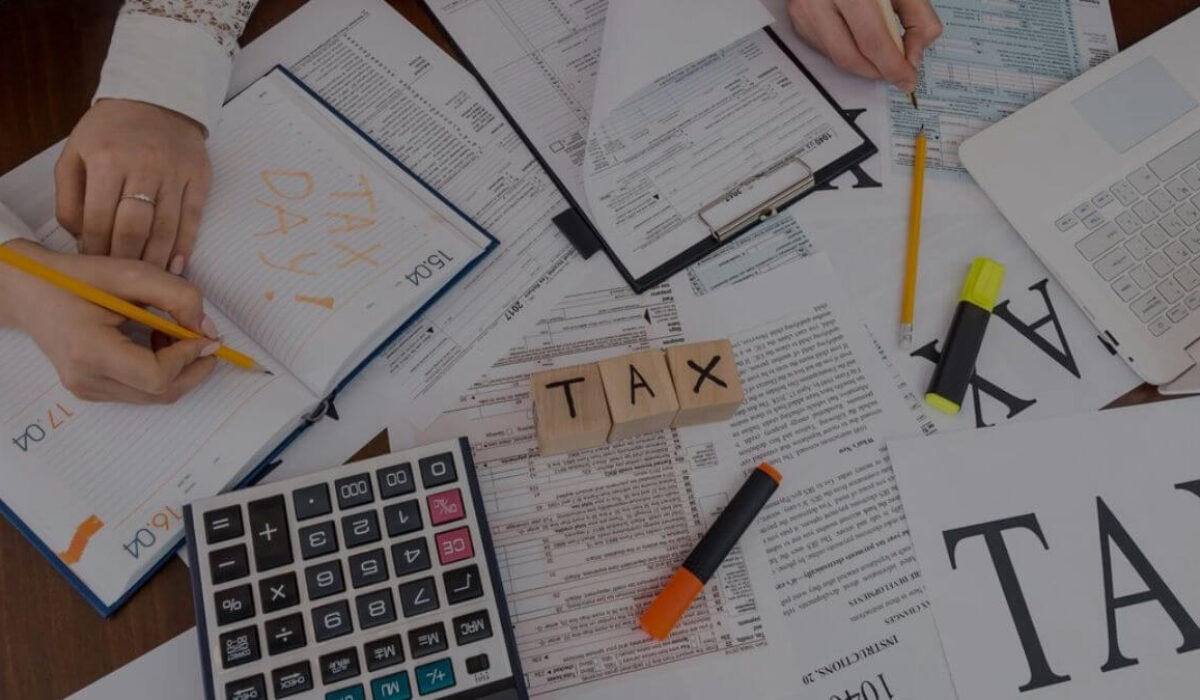Invoices are the backbone of healthy business finance management, whether you are a freelancer, a small business or a large enterprise. However, when taxes are involved or you want to offer discounts to regular clients on your invoices, billing can be tricky and complex when done manually.
This is where billing software like Billbooks steps in to simplify tax and discount management, keeping your invoices professional and workflow streamlined. It automates tax rates, applies discount rules, and helps generate professional, accurate invoices in minutes.
The blog explains how to apply taxes and discounts effectively using invoicing software.
Why Apply Taxes and Discounts in Invoices?
Compliance With Tax Laws
Be a good and responsible citizen of the nation and abide by all the tax laws without fail. Remember to add tax to the invoice to comply with all the tax laws. Entrust the best invoice software to ensure updated tax rates apply and accurate tax calculations are done. Opt for an invoicing software for freelancers or small businesses that prioritize tax compliance, saves you from costly fines, and gives you peace of mind as you know you follow all the regulatory requirements.
Building Client Trust With Transparent Billing
In the current competitive business scenario, retaining your clients is paramount. A business can’t afford to lose the trust of its clients. Transparency is a key to winning the trust of your clients. Be transparent when you apply a discount or add tax to an invoice, and demonstrate professionalism. Rely on the best invoicing software, enabling transparent billing and accounts for every penny you charge from your clients. Clients appreciate clarity and fairness in the billing system, resulting in repeat business and earning loyalty.
Incentivizing Customers With Discounts
Discounts sweeten the deal! Businesses, whether newly established or years old, offer discounts to drive sales and incentivize customers. An invoicing software for small businesses must feature the ability to apply discounts automatically per the pre-defined criteria, such as cash discounts. This boosts customer satisfaction, promotes business, and fuels its revenue. Discounts are an effective technique for retaining existing customers and attracting new ones.
Types of Taxes: The Tax Trio!
The government mainly applies three types of taxes on business units. These are – Sales Tax, VAT, and GST. Let us give you a brief introduction to these taxes. Sales Tax is imposed on retail sales figures. VAT is leviable on the additional value generated from goods and services. And GST is an indirect tax that is imposed on goods and services. To simplify and navigate the complicated tax landscape, every business should understand these terms.
Types of Discounts – Flat Rate vs Percentage Discounts
Which one brings more savings – Flat rate discounts or Percentage discounts? Flat rate gives a fixed discount, no matter how much you shop. On the other hand, percentage shopping refers to a certain percentage of the amount of shopping. Businesses must offer discount strategies to attract sales and raise growth graphs.
Early Payment Discounts: Pay Early, Save Big!
Prompt payments deserve appreciation! Businesses realise this and offer attractive discounts so customers can pay their bills on time. This can be flat or percentage-based. Early payment discounts or cash discounts improve the business’s cash flow management and reduce bad debts. Also, such discounts win the trust and loyalty of customers.
Seasonal Offers: Limited Time Only!
Discounts for a limited period offer create a sense of urgency and play with the psychology of the customers. Seasonal discounts are often given for a limited time to clear old stock. Buyers’ psychology of FOMO creates a sense of urgency among them and triggers them to buy things without need. Using this leverage technique, businesses earn a handsome amount of money by giving discounts.
How Invoicing Software Helps
Automatic Tax Calculation
An invoicing software made tax calculations easy and quick. The best invoicing software for freelancers and small businesses features automatic tax calculations with 100% accuracy and compliance. Manual calculations are prone to errors and scams, but the advent of invoicing software resolves this problem. The best part is that this invoicing software auto-updates tax rates and slab for correct calculations.
Apply Discounts to Individual Items or Entire Invoice
Discounts can never be so flexible and easy to calculate, especially when it comes to individual items. Invoicing software simplifies the process of applying discounts with zero errors and full accuracy. All you need to set is the rate or percentage of discount to be given, and the rest is all sorted by the invoicing software. Apart from discounts, such software is designed to offer loyalty rewards, promotional bonuses and other schemes as well.
Avoid Manual Errors
Humans have made software, but this software is more accurate than humans themselves. A small business invoice software guarantees accurate calculations and negligible errors. Using this software, no more incorrect invoices are sent to clients. Embrace error-free, professional invoicing system.
Save Time And Ensure Consistency
The best invoicing software for freelancers and small businesses comes with the assurance of consistency, accuracy, and speedy calculations. This software is designed to simplify the invoicing task and speed up the process of generating invoices. Repetitive and recurring invoices are automatically created and sent to customers. This saves a lot of time for businessmen to focus on their growth profile.
Step-by-Step Guide to Adding Taxes in Your Invoice
A good invoicing software takes away the pain of adding taxes to invoices. Invoicing software simplifies complicated taxation matters with the help of a tax-savvy guide. All you need to do is follow the proper steps. Here you may go –
Step 1: Log into Your Invoicing Software
Enter the password and unlock the invoicing world to get started. Keep in mind that the log in details of invoicing software should not be shared with unauthorised personnel, otherwise it may cause a huge loss. A secure and efficient invoicing software offers a secure login advantage.
Step 2: Create or Edit Invoice
After logging in, go to ‘Create a new invoice’ or ‘Edit’ an existing invoice option. Add the relevant information asked, say, add items, quantities, rates per quantity, and discounts if any. Soon, the software starts processing your invoice.
Step 3: Select Tax Type
You know you are liable to pay tax, and under which category? Multiple tax categories include GST, VAT, sales tax, excise duty, customs duty, etc. You should know which tax you need to apply to the invoice. Sometimes, the invoicing software suggests that you depend on the business type and transactions. You may also manually change the selection.
Step 4: Apply Tax Rates per Item or Total
Now apply the tax rates to each item or the total as tax laws direct. A tax-friendly invoicing software offers unmatched accuracy and flexibility to shape the invoices.
Step 5: Preview and Send
Once tax rates are applied, check the preview of the invoice for accuracy and final amount. When you are sure everything is correct and fine, send the invoice to the client confidently. Ensure that taxes are applied, and payment will soon arrive.
Step-by-Step Guide to Adding Discounts
Discounts are like sweet delights to customers and clients. To promote and market your business to a wide range of audience, discounts play a crucial role. This short guide helps you add discounts to invoices:
Step 1: Choose Invoice or Item
No doubt, discounts are delightful for customers, but these discounts are not always profitable deals for businesses. Hence, a business or a freelancer needs to decide which items should be eligible for earning discounts. The first step is to select and sort items to apply the discount, whether you want to apply discounts to the entire invoice amount or only to selected items.
Step 2: Select Discount Option
Most of the businesses offer discounts based on certain parameters, say promotional, loyalty-driven, cash payments, etc. Select what type of discount is suitable for your business. An invoicing software for small businesses and freelancers gets you covered.
Step 3: Add Flat Amount or Percentage
Add details of discounts. A customer has all the rights to know how much and at what rate of discount he is availing. Clarify in the invoice what amount and percentage of discount is given. Ensure that the discount percentage is correctly applied and the amount is calculated perfectly to ensure a smooth transaction.
Step 4: Ensure Total is Updated Automatically
Keep a check on accuracy as software can fail, but humans double-check everything. Check that the total amount is correct after deducting the discount amount. This saves you from the embarrassment caused by wrong invoice issues to clients or customers. A seamless experience provided to the clients and customers is an investment that pays you back.
Common Mistakes to Avoid in Tax Calculations
- Forgetting to apply taxes in cross-border deals
- Mixing pre-tax and post-tax discounts
- Applying the wrong tax slabs
- Incorrect tax exemptions
- Not accounting for tax deductions
- Miscalculating tax on discounts
- Overlooking tax implications on returns
- Not updating tax rates
- Inconsistent tax calculation methods
- Not considering tax on shipping or handling
- Not documenting tax calculations
It is important for all the small or big businesses to be aware with these mistakes so that they can calculate tax figures accurately and comply with tax regulations without fail.
Why Billbooks Makes It Easy:
Manual invoicing may be tiresome, but Billbooks makes it easy with an intuitive interface that makes applying taxes and discounts quick and error-free. The software auto-calculates everything for you, ensuring high accuracy thus helping users avoid errors.
As an invoicing software designed for freelancers and small businesses, it easily applies taxes and discounts. It also supports multi-currency invoicing and different tax formats, ensuring you stay compliant and adapt to your business needs, whether you operate locally, internationally or manage business in various locations.
Conclusion / CTA
Accurate handling of taxes and discounts is an important aspect of maintaining smooth financial operations and ensuring invoices always remain consistent and professional. With Billbooks, all the complexity in manual invoicing is handled seamlessly in one simple platform, so you can focus on your business rather than accounting.
Start using Billbooks now to simplify your invoicing. Why wait? Sign up and make professional, error-free invoicing in just a few clicks.
FAQ’s:
Can I apply both taxes and discounts on the same invoice?
Yes, discounts are applied on the total amount before the taxes are applied. That means taxes are calculated on the discounted amount, rather than the full original price.
How do I handle regional tax rules using invoicing software?
You can define the accurate business location and set up regional taxes in the software and apply them to invoices as needed.
Can I save tax and discount settings for recurring clients?
You can set and save discounts and taxes while creating new or recurring invoices.
Is it possible to set default tax rates for each product/service?
Yes, while adding products and services to your invoice, you can select the appropriate tax rate for each item from the tax dropdown.
How does Billbooks support multiple tax formats?
The invoicing software for small businesses automatically creates professional invoices that adhere to various tax regulations. This includes GST, non-GST, and e-invoices.