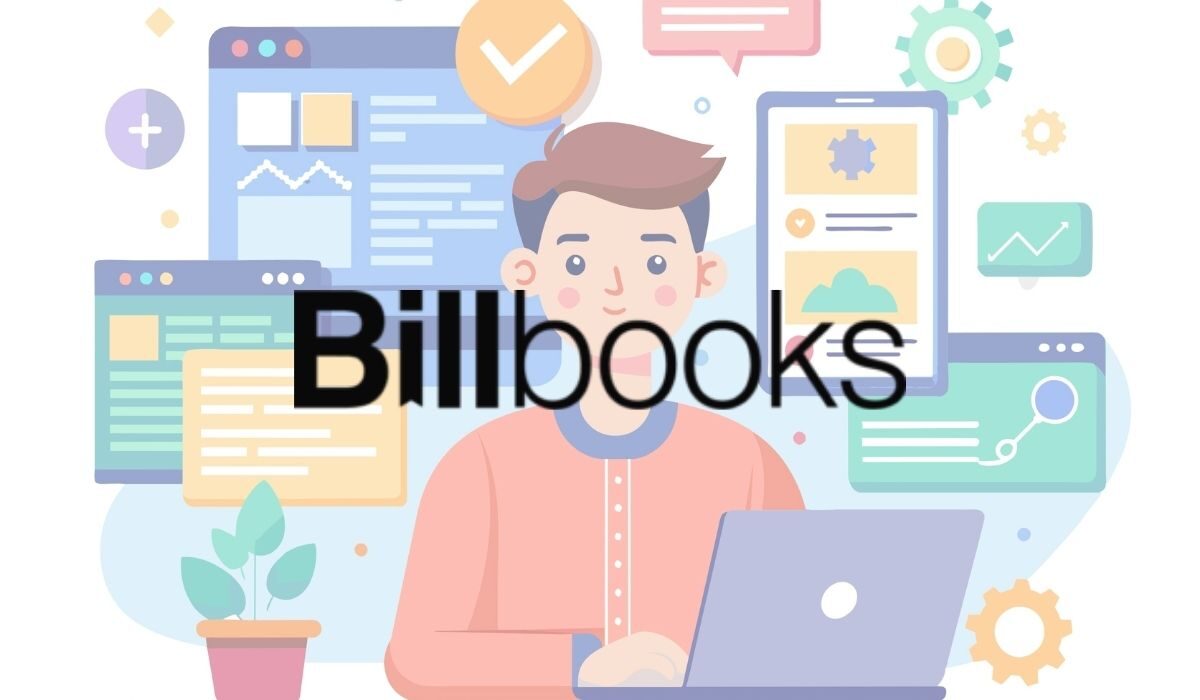Key Takeaways
- Centralized dashboards reduce time lost switching between tools.
- Linking projects with invoices improves billing accuracy.
- Role-based access keeps client data secure and organized.
- Project-based tracking gives real-time financial visibility.
- Automated invoices and reminders help maintain steady cash flow.
- Client statements and URLs improve transparency and trust.
Why Centralized Client and Project Management Matters
Whether you are a solo freelancer juggling between multiple clients, a growing small business wearing too many hats, or a large enterprise with too many moving parts, Centralized Project & Client Management is your secret weapon to stay organized, ensure transparency, impress your clients and manage complexity.
Say goodbye to lost emails, forgotten deadlines, scattered tasks or team miscommunication – with the Centralized client and project management for freelancers, everything stays aligned and clear.
To gain a deeper understanding, let’s explore the daily challenges it addresses.
The Challenge of Scattered Invoicing and Client Data:
If you’re tired of chasing that scattered data between various tools? Centralised project and client management is all you need – From client communication, task updates to invoicing details, this is a smart workflow that keeps your business process organised, up-to-date, and improves accuracy.
Time Lost in Switching Between Tools
Switching between multiple tools and tabs means more time lost and more chances of errors, missed deadlines, delayed invoices, and client confusion. Centralised Client and Project Management cuts the clutter, streamlines your day, improves accuracy and finally saves time.
The Benefits of Having Everything in One Place:
With client communication in emails, teams, project updates in the chat window, and invoices stored in different spreadsheets or tools, centralised client and project management ties these nodes, keeping everything together. Centralising means reduced errors, improved team collaboration, and keeps you in control. The result? Less confusion, more clarity and smoother invoicing with the best invoicing software for freelancers.
Meet Billbooks: All-in-One Invoicing & Project Management Software
Welcome to Billbooks and say goodbye to scattered files, missed payments, or forgotten follow-ups. With this one-stop software tool for making everything from client, project and invoicing management seamless and efficient, business operations have become easier.
Smart Invoicing + Client & Project Management:
Not simply smart invoicing, Billbooks software is packed with Client & Project Management tools. You can easily allocate tasks among the team, monitor project milestones in real-time, send out polished invoices, and receive payments faster, using a single user-friendly dashboard. Say goodbye to hassle and confusion, and enjoy 100% time saved
Designed for Freelancers and Small Businesses:
Simplify all tasks from client onboarding to sending the final invoice. Billbooks project-based invoicing is the smart choice for solo workers & Small businesses who need flexibility, automation, and control—all in one intuitive platform.
Step-by-Step: How to Manage Clients with Billbooks
Client management is no more a challenge. When you manage clients with billbooks, adding new contacts, organising invoices, or assigning projects to the team, everything is simplified. Here’s the step-by-step guide for the process.
Adding New Clients and Their Staff:
The step involves adding client details to your Billbooks dashboard. Go to the client section, start by clicking on the Add Client tab, now pop in their name and contact details. If multiple member from your team is involved with the client, add them with their roles and keep everyone in the loop.
Set up access levels for each contact:
We have an entire team on board, but you can customise and control who sees what. Give full access to your managers and limited access to the team, like invoicing access to the accountant.
View and Organize Client-Specific Invoices and Estimates:
Get freedom and clarity to view and organize any invoices and estimates related to a client in a few clicks. Billbooks streamlines your accounting and lets you filter all essential documents and records by status—paid, pending, overdue.
Assigning Projects to Specific Clients:
Managing clients with Billbooks is very easy. Once you have added clients, you can quickly add projects, link tasks, set timelines and due dates, and track progress all on a single dashboard.
Organizing Projects Like a Pro Inside Billbooks
Whether you are freelancers and small businesses, Billbooks project tracking feature allows you to keep everything sorted – from creating and assigning projects, sending quotes to receiving the final payments. Let’s walk through how this small business invoice software helps you streamline your client workflow.
Create Projects to Group Invoices and Estimates
When handling multiple clients and a lot of work pressure, Billbooks offers a solution to this mess. Just add a new project and start grouping all related estimates and invoices to it. The single paper trail for a single project keeps your workflow organised. You can easily estimate project costs, monitor actual costs against estimates, plan costs of teams and tasks, make billing records clear, and save time wasted on messy paperwork.
Label and Tag Projects for Quick Access:
Use tags and labels to get access to what’s going on in a certain project and track project updates – important details, monitor timelines, or categorise work based on different teams. This helps you sort projects by client name, urgency, or service type and access them quickly whenever needed.
Monitor Payments, Estimates, and Expenses by Project
With the billbooks project tracking tool, you can view a full financial summary of every project separately. No more messing with the overflowing paperwork. Get instant visibility on estimate conversions, invoice timelines, pending quotes and tracked expenses—all from one place.
Managing Multiple Clients Without Chaos
With the best invoicing software with client management features in place, you can improve client relations, reduce back-and-forth, cut delays, and show clients that your process is organised, offering every client who deals with your business an unforgettable experience. Let’s explore how this centralised tool simplifies client management:
Filter by Client, Project, or Invoice Status
Switching between different tabs: from emails, chat box, to invoicing or project status spreadsheet is an old thing, whether you need information on running projects, pending invoices, cost, expenses or any specific client information, the tool keeps everything sorted and easily accessible.
Use Client URL for Viewing Invoice History
You can give your client access to the direct URL to view their complete invoice summary. Thus offering financial clarity and trust. With all the relevant information a few clicks away, clients can easily review their transactions and stay informed in real time.
Client Statements: Keep Communication Transparent
You can quickly generate a client statement with a history of paid invoices, what’s pending, due date, and penalty on unpaid invoices (if applicable). Ensuring all stakeholders are on the same page, the invoicing software for small businesses minimize risk and maximize the successful delivery of projects on agreed time. The real-time update and notification deliver transparency to give your clients confidence that their projects are on track.
Integrating Invoicing Seamlessly with Projects
This all-in-one solution effectively integrates invoicing with project management. This means nothing remains unnoticed, you can track every resource, every expense, and every hour worked in real-time, ensuring accuracy, reducing billing errors, accelerating payments, ensuring complete transparency, and improving workflow efficiency.
Add Products/Services by Project
You can easily allocate Products and services based on the specific project requirement. Whether it is hourly consultation fees, fixed packages, supplies or service costs, and even travel, transit or other additional expenses, the invoicing software tool takes everything into account at the time of invoicing.
Send Recurring Invoices for Retainer Clients
When you retain clients for more business in future, it’s good news. With this Best invoicing software in hand, you can easily set up recurring invoices, automating billing for repeat customers, ongoing projects or monthly services. This helps in saving time, keeping cash flow steady and reducing manual error for handling long-term clients.
Automate Reminders for Project-Based Billing:
Once the project or a specific task reaches its billing milestones, you can generate invoices, but it does not end here. To make sure you get paid on time, you can even set up automatic reminders to remind clients from time to time about the due date.
Pro Tips to Get the Most from Billbooks’ Client and Project Features:
Use Custom Columns for Project-Specific Data
To get deeper and clearer insight into any specific project. Use Billbooks to add custom columns for reflecting data that matters most. From project deadlines, priority levels, internal notes, and billable hours to project status, make everything accessible and project tracking more powerful.
Use Templates for Faster Invoice Creation by Project Type:
Choose from the pool of professional, branded invoice templates from Billbooks tailored to your project type, saving administrative effort and time.
Track Profitability per Client or Project Using Reports:
You will get full visibility and control over finances. Billbooks allows you to filter data by client or project, giving a clear view of income, direct and indirect expenses, and net profitability — all in one place. This helps you invoice accurately, avoid over- or underbilling, and make better financial decisions.
Billbooks vs Traditional Client/Project Tracking Tools:
The traditional tool uses separate tools for CRM, project tracking, and invoicing, resulting in inefficiency and a productivity drain. While Billbooks is a centralised tool that offers a streamlined solution to manage projects, clients, and billing.
Why You Don’t Need Separate Tools for CRM or PM?
Traditionally, businesses use separate client and project management tools for every task, like CRM for client information, a Project Management tool for task management and ensuring team collaboration on the project, and invoicing software for billing or accounting needs. Juggling through them can be a hassle! But here comes Billbooks invoicing software, a centralised tool that makes this operation smoother and more professional, by bringing client, project, and invoicing management together on a single dashboard.
Real-Time Overview with Alerts and Reports
The traditional way often lacks real-time visibility. Users often switch between different applications for CRM, project tracking, and invoicing, which can be quite frustrating. Billbooks combines them all, giving you a quick overview of live project status and billing updates, generating customizable reports, providing Instant alerts on pending overdue, client communication and deadlines.
Final Thoughts: Simplify, Organize, Grow
We know running a business brings in lots of challenges, but investing in smarter tools means simplifying the administration and operation process. With Billbooks, you can ditch messing around with multiple tools and enjoy managing your workflow efficiently and professionally. Packed with centralized management features, the smarter tracking tool keeps you and your business progress organised, gets you paid on time, and impresses your clients with every interaction.
Frequently Asked Questions:
Can I assign multiple invoices to a single project in Billbooks?
Assigning multiple invoices for a single project is a hassle-free task in billbooks. Using the invoicing software will not only help you in creating and sending specific invoices after completion of specific milestones, or on a fixed monthly basis. Thus offering better cash flow, transparency and project status tracking.
Is there a way to give staff limited access to client data?
Ans: Yes, there are several ways to give staff limited access to client data: i.e Role-Based Access control, categorise data based on sensitivity and grant access accordingly, Set permissions for individual users, and give temporary access to complete a specific task, etc.
Can I manage recurring clients and projects simultaneously?
You can easily manage recurring clients and projects with centralised management systems. This allows you to automate recurring invoices for regular clients based on the frequency of their orders and recurring projects based on your past work. Meanwhile, avoid duplication, preventing misinformation, and keeping your business running smoothly on autopilot mode.
How does Billbooks help with client communication?
It provides us comprehensive range of features designed to enhance efficiency and improve client interactions:
- A Centralized system keeps all information in one place.
- Automated invoicing which includes customized templates, quick responses, etc.
- Real time update and quick access to the team.
- Follow up reminders for clients.
- A record of each and every client interaction till date and clear overview of invoices and payments.
Can I track project-wise revenue and expenses?
Yes, you can track revenue of each project by categorising invoices, estimates and other expenses made in that specific project. This allows us to track the financial performance of the project, which is very helpful.