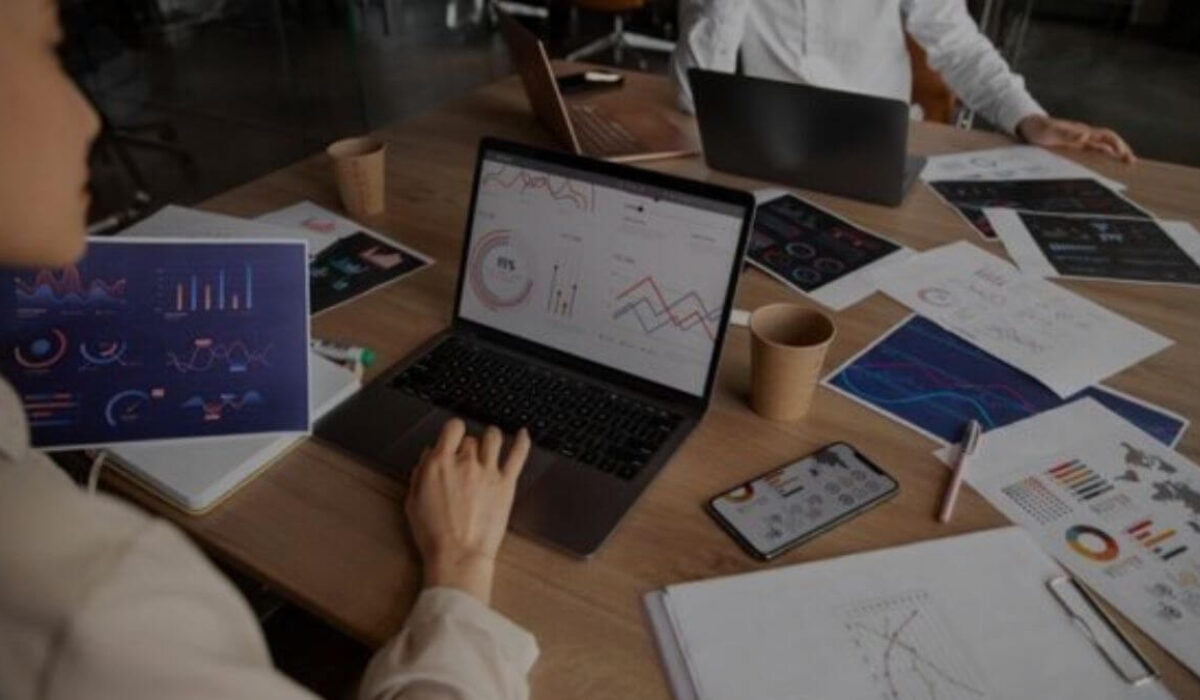Key Takeaways
- Invoice clients in their local currency to reduce confusion.
- Use software with live exchange rate updates.
- Set country-specific tax rules for compliance.
- Connect global payment gateways for faster collection.
- Track revenue by currency to guide pricing decisions.
- Share clear terms and fee policies on every invoice.
Business today knows no borders. Whether you’re a freelancer working with clients in Europe, a SaaS startup billing subscribers in Asia, or a small business exporting goods to the U.S., cross-border payments are becoming the norm. The rise of remote work, e-commerce, and international B2B transactions has opened new opportunities—but it has also made billing more complex.
Customers want to pay in their own currency. Sending only invoices in your native currency can lead to delays, miscommunication, and even loss of business to competitors offering ease of payment. Multi-currency invoicing is therefore essential in 2025 and beyond. With the right technology, you can invoice in the currency of your choice for clients, make payments easy, and comply with local tax regulations.
Let’s see how you can arrange multi-currency invoicing in a step-by-step process, the problems it addresses, and why it is easy to use invoicing software like Billbooks.
Challenges of Billing International Clients
Currency Conversion Issues
If you charge in a currency other than your client’s base, manual conversion gets complicated. Exchange rates change every day, and easy calculation mistakes can result in undercharging or overcharging. What might look like a small error can add up quickly and hurt trust.
Payment Delays and Client Confusion
Customers are likely to delay payments when they’re not certain of the amount. If they receive a USD invoice but must pay in GBP or EUR, they must do conversion themselves. This friction causes delay and miscommunication.
Exchange Rate Volatility
World exchange rates do not remain static. Between when you send the invoice and payment from the client, the value may change. This volatility is the point that the amount you ultimately receive will be different from what you billed, impacting profitability and cash flow.
What is Multi-Currency Invoicing?
Definition and Core Benefits
Multi-currency invoicing lets you charge clients in their local currency. Rather than using manual conversions, current exchange rates are used automatically by your invoicing system. Your invoices will be more accurate, professional, and payable for your clients.
Who Needs It: Freelancers, SaaS, Small Businesses
- Freelancers: Designers, writers, consultants, and programmers frequently work with global clients who want to pay in their own currency.
- SaaS providers: Subscription-based businesses attract global customers, and offering pricing in local currencies improves sign-up rates.
- Small businesses: Whether you export products or provide cross-border services, multi-currency invoicing helps you scale without admin headaches.
Step-by-Step Guide to Setting Up Multi-Currency Invoicing
Step 1: Choose the Right Invoicing Software
Not all invoicing platforms support multiple currencies. Look for invoicing software for small businesses and freelancers that includes:
- Multi-currency functionality
- Client management features
- Tax compliance tools
- Integration with Stripe, PayPal, and other gateways
Software such as Billbooks makes it easy. You can send invoices online in various currencies, monitor payments, and view reports—all in one location.
Step 2: Enable Multi-Currency Settings
After you have selected your software, go to the Currency Settings area. Select your base currency by default (e.g., USD) and include other currencies like EUR, GBP, AUD, or INR based on the location of your clients.
Step 3: Add Clients with Their Preferred Currency
Assign their preferred billing currency when you add a client profile. Reliable invoicing software retains this setting, so each invoice you generate for them defaults to the correct currency automatically.
Step 4: Set Currency-Specific Rates and Taxes
Tax regulations differ from country to country. If you’re invoicing a client in the UK, you might have to charge VAT. When it comes to Australian clients, it’s GST. By defining currency-based tax rates within your invoicing application, you remain compliant and avoid expensive mistakes.
Step 5: Create and Send Invoices in Client’s Currency
Add your logo, branding, and terms of payment using customizable templates. As you include line items, the software automatically converts the amounts to the client’s preferred currency. This reduces confusion and accelerates approval.
Step 6: Get Paid Through Global Payment Gateways
Integrate gateways such as Stripe, PayPal, Razorpay, or Braintree. Customers can pay using their local currency while you get the converted payment in your base currency. Billbooks does backend conversion so you don’t have to play catch-up with exchange rates.
Step 7: Track Exchange Rates and Review Reports
With reporting tools, you can earn by currency, see patterns, and know which geographies bring in the most revenue. This assists you in planning pricing strategies and better managing cash flow.
Advantages of Multi-Currency Invoicing using Billbooks
Streamlines Global Transactions
Get all your foreign invoices in one place. No more spreadsheets, manual conversions, or email ping-pong with clients.
Enhances Client Experience
Customers enjoy being billed in their language and local currency. It’s local, professional, and reliable.
Accelerates Payment Receipt
Clients pay quicker when they view the precise amount owed in their currency. You avoid confusion and minimize delays.
Less Admin Burden and Mistake
Tax settings done automatically, exchange rate synchronization, and payment reminders eliminate more errors and manual effort for you.
Tips to Get the Most Out of Multi-Currency Invoicing
Establish Clear Payment Terms Locally
Outline net terms, due dates, and late fee terms in language your client is likely to understand. Localizing this information prevents miscommunication.
Use Automated Reminders
Automate friendly follow-up reminders when payments are past due. Tailor the timing and messaging to correspond with the client’s region and time zone.
Be Upfront About Conversion Fees
Payment providers and banks also charge little fees at times. Include a comment on your invoices explaining who pays these fees, either the client or your business. Trust and avoiding arguments come from transparency.
Conclusion
Multi-currency invoicing is no longer a luxury, it’s a necessity for anyone who conducts business globally. Invoicing clients in their domestic currency makes payments easy, minimizes admin work, and safeguards your profit from exchange rate mistakes.
Freelancers, SaaS businesses, agencies, and SMEs all profit from this method. The top invoicing software is easy to establish and track without doing so manually.
Create professional-looking invoices online with Billbooks, accept payments in several currencies, and monitor your income worldwide-all in a few clicks.
Want to simplify your worldwide billing? Get started with Billbooks today and bill clients around the globe with confidence.
FAQs
What is multi-currency invoicing?
It’s sending invoices in your client’s currency, with live exchange rates done automatically.
Why do I need multi-currency invoicing?
It makes payments simpler for clients, collects faster, and eliminates mistakes in manual conversions.
How do I avoid exchange rate losses?
Use invoicing software that uses live exchange rates and adjust prices to make up for currency movements.
Can I track earnings by currency?
Yes. Billbooks allows you to run reports sorted by currency, so you can see which regions are bringing most of the revenue.
Is multi-currency invoicing possible for freelancers?
Absolutely. Freelancers stand to gain the most, as they tend to have clients in multiple countries and currencies.