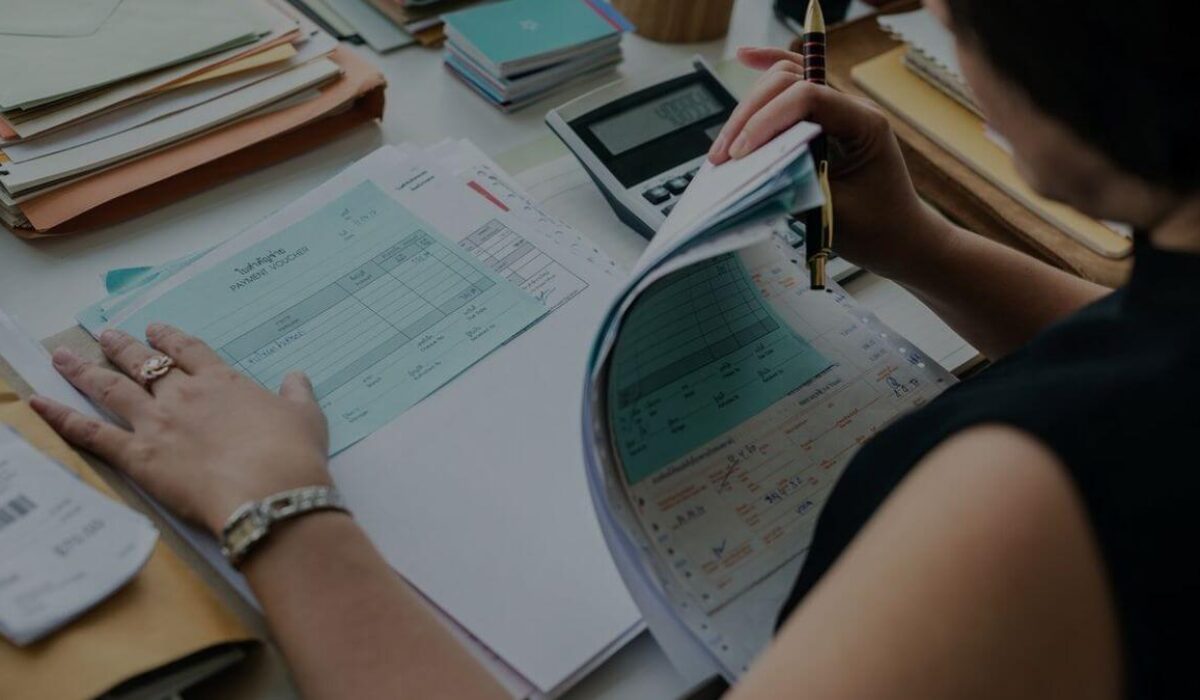Billbooks lets you personalize your invoices and estimates to match your business needs. You can rename, hide, or add new columns to make your documents more professional and relevant.
Step-by-Step Guide to Customize Invoice/Estimate Columns
Step 1: Go to Settings
- Log in to your Billbooks account.
- Look at the left sidebar and click on “Settings.“
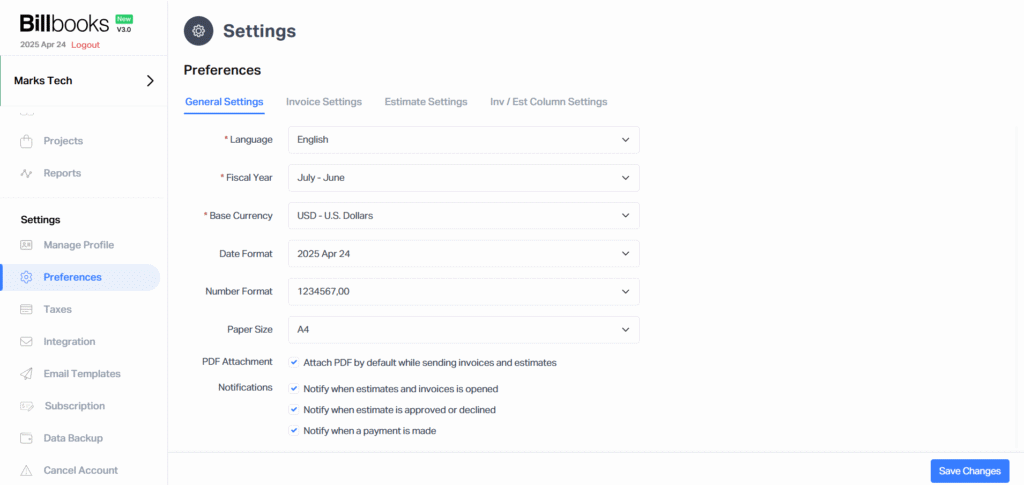
Step 2: Open Preferences
- Under Settings, select “Preferences.“
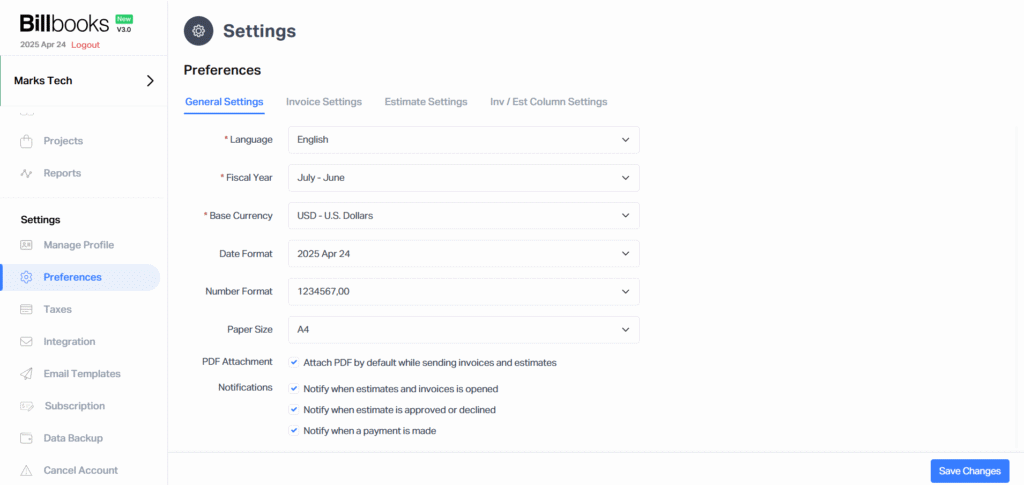
Step 3: Access Invoice/Estimate Column Settings
- In the Preferences section, click on the “Inv/Est Column Settings” tab.
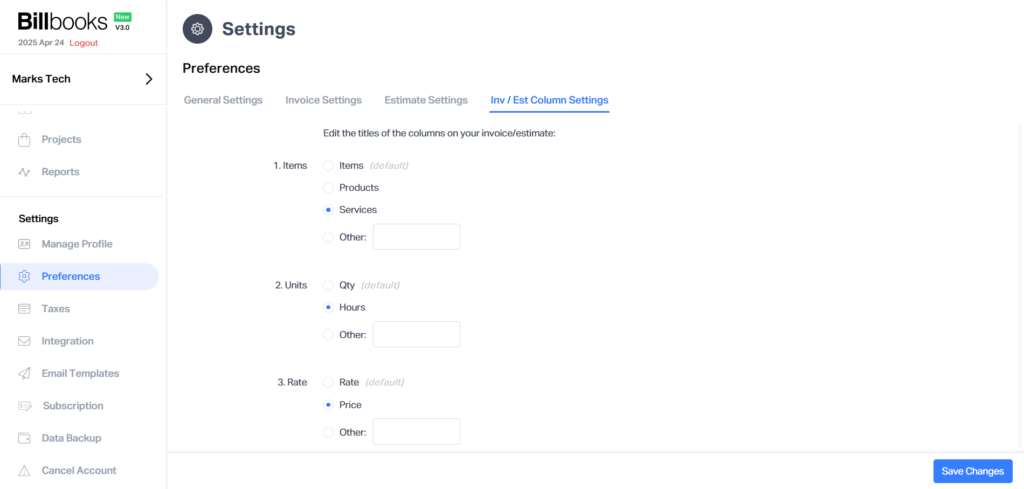
Customize Default Columns
By default, Billbooks includes the following invoice columns:
| Default Column | Example Use | You Can Rename It To |
| Items | Product/Service name | Products, Services, Tasks, etc. |
| Qty | Number of units | Hours, Sessions, Pieces, etc. |
| Rate | Price per unit | Price, Fee, Cost, etc. |
| Amount | Total line amount | Charge, Subtotal, etc. |
To rename any of these:
- Click the text field next to the default column name.
- Enter your preferred label (e.g., change “Qty” to “Hours”).
Hide Unnecessary Columns
You can hide any of the following columns:
- Qty
- Rate
- Amount
To hide them:
- In the “Inv/Est Column Settings” tab, uncheck the box next to the column name you want to hide.
- The unchecked columns will not appear in your invoice or estimate.
Add Custom Fields
Billbooks allows you to include additional fields to capture more details.
Predefined Custom Fields:
- Date
- Time
To Add Your Own Custom Field
- Scroll to the Custom Fields section within the same tab.
- Click “Add New Field.“
- Enter a field name (e.g., “Technician Name,” “Service Location”).
Final Tips
- Preview your invoice after customization to make sure everything looks good.
- These settings apply to both invoices and estimates.
- Tailoring your documents adds a professional touch and ensures clarity for your clients.